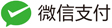在使用excelvba时,经常会遇到需要设置单元格或区域的颜色,今天我们讨论一下如何使用color index设置颜色。 为了直观我们编一个小程序来显示颜色及数值,方便以后调用。
Sub color_test()
Dim i, j, index As Integer
index = 1
Range("C3,E3,G3,I3") = "数值"
Range("D3,F3,H3,J3") = "颜色"
For i = 3 To 10 Step 2
For j = 4 To 17
Cells(j, i) = index
Cells(j, i + 1).Interior.ColorIndex = index
index = index + 1
Next j
Next i
Range("C3:J17").BorderAround xlDouble
Range("C3:J17").Borders(xlInsideHorizontal).linestyle = xlContinuous
Range("C3:J17").Borders(xlInsideVertical).linestyle = xlContinuous
End Sub
运行结果如下

我么可以记下下面的值,方便我们以后调用。欢迎联系[email protected]